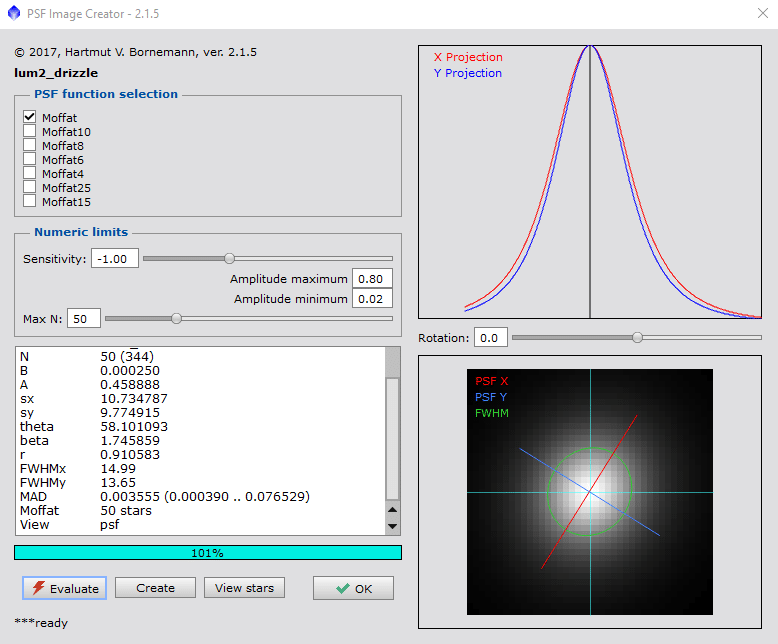No products in the cart.
A script by Hartmut Bornemann to automatically create a PSF profile of an image for further use in the Deconvolution module.
I have tested it on several images and it works great.
Pixinsight deconvolution PSF image creator short explantion:
PSFImage can replace DynamicPSF and automate the creation of a PSF profile. The script is applied to a view or preview and generates a profile image for use in deconvolution.
The criteria are the Moffat functions, the limitation of the amplitude and a setting for the sensitivity of the StarDetector. All settings are saved. The result is displayed in the TextBox and commented on in the FITS header.
or
Download: https://www.skypixels.at/pixinsight_scripts.html
Please direct all questions about this script to Harmut Bornemann and send him a thanks while you’re at it! ( hvb356 (at) hotmail.de )
Install Scripts in PixInsight – Instruction
1 Unzip the file (PSFimage.zip)
2 File *.js > save in directory: …\PixInsight\src\scripts *
The script must be activated in PixInsight:
3 SCRIPTS > Feature Scripts…: Click ‘Add’
4 Specify the location where the script was saved (see 2)
Following message appears:
1 additional script(s) were found on directory:
C:\Program Files\PixInsight\src\scripts (recursive search)
5 Click button OK
6 Click button ‚Regenerate
Now the script is available in PixInsight.
Videoinstruction by Gerald Wechselberger at
http://www.skypixels.at/downloads/PixInsight/Scripts.mp4
* The script does not have to be saved in the PixInsight folder – any location on
the computer is possible.